Birch is a Minecraft log viewer that allows you to easily search chat logs. It can be used on Windows and Mac.
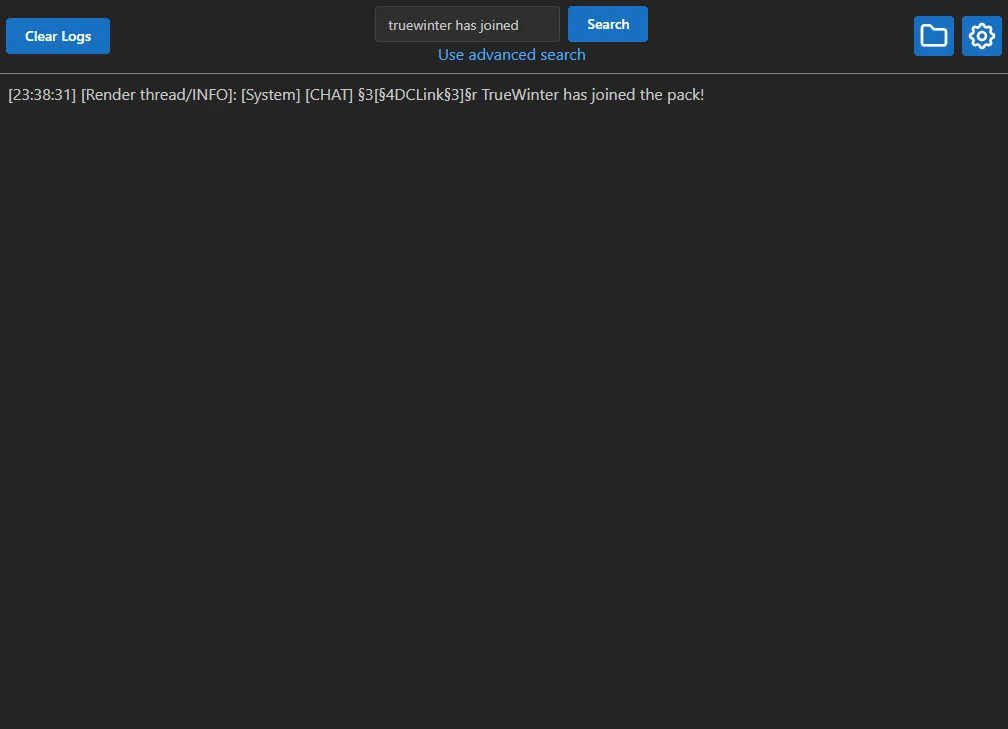 |
|---|
| The main Birch window |
Supported Operating Systems
- Windows 10/11
- MacOS (it works on Sonoma, compatibility with previous versions of macOS is not guaranteed)
Usage
After installing and opening Birch, it should show the chat from your latest log file. If it can't find the file, your Minecraft installation might not be in the default location. This can be changed from the Birch settings. Note that any changes to the settings require restarting Birch.
Advanced Search
There may be times when it would be useful to search for multiple things. The advanced search feature lets you create search groups which can be independently configured to filter messages in different ways.
There are two modes:
all: match messages that contain all of the searched wordsany: match messages that contain any of the searched words
The search type can be set to include or exclude to control whether or not the messages need to contain the searched words. This allows you to hide messages that would otherwise appear in the search result.
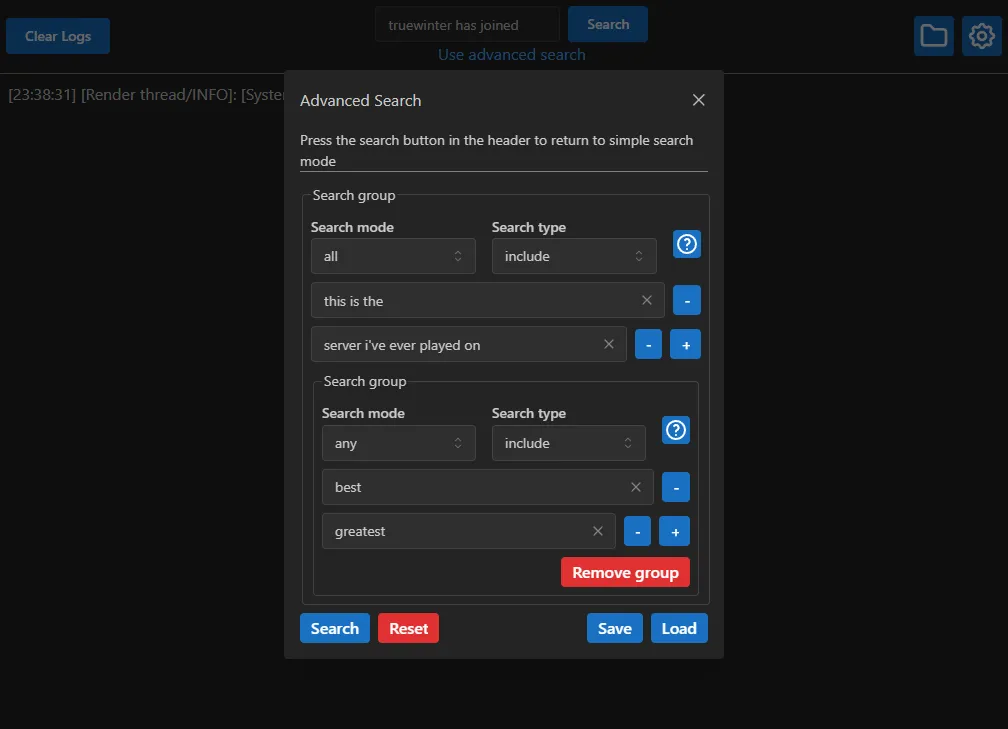 |
|---|
| Birch allows you to do complex searches through the Advanced Search popup |
To return to simple search mode, press the search button in the header.
Old Log Files
You can load old log files from your Minecraft folder, or from anywhere on your computer.
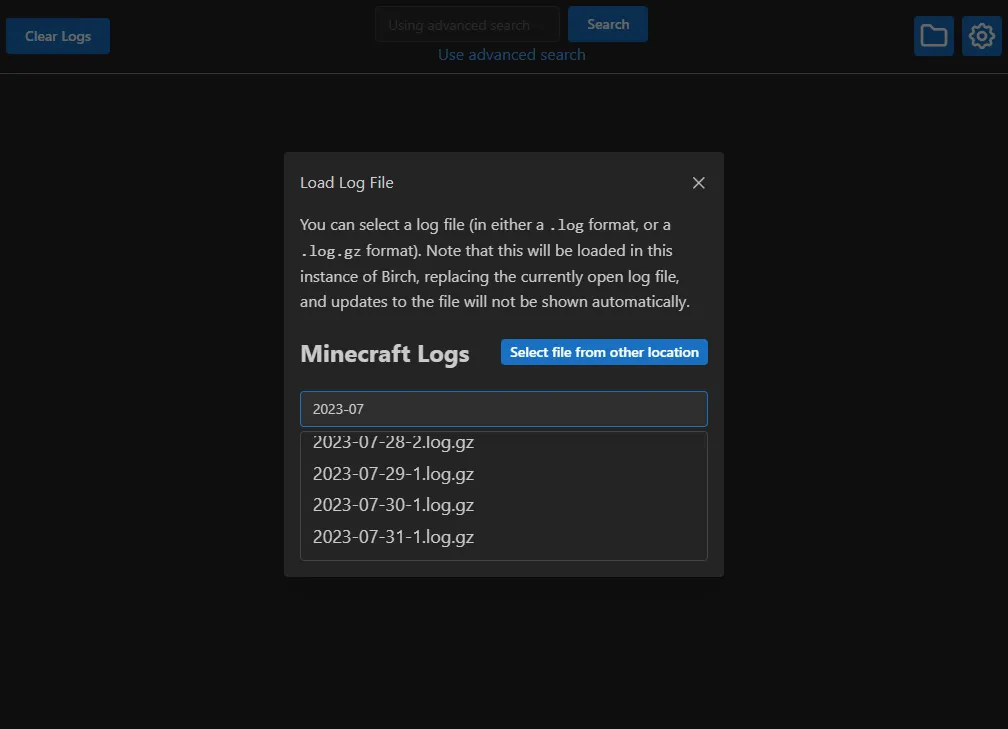 |
|---|
| Birch allows you to open old log files |
Disclaimer
Birch is not an official Minecraft product and is not approved by or associated with Mojang or Microsoft.