ExportSchem is a Spigot plugin that allows for importing and exporting your WorldEdit clipboard through a web interface.
Configuration
The plugin must be configured before use. On the first startup, a config file will be generated. The comments in this file explain what each config option does. After configuring, restart the server.
Important: You must have the ability to use additional ports. Contact your host if you are unsure what ports you can use.
Usage
Add something to your clipboard (by copying a selection or loading an existing schematic), then run /exportschem. This will give you a clickable link in chat.
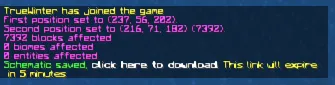
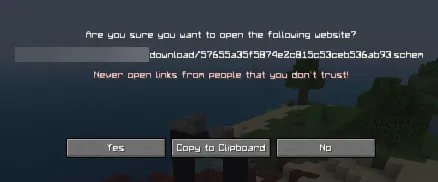
Commands
/exportschem: As explained above/exportschem import: Allows you to import a schematic directly to your WorldEdit clipboard/exportschem about: Gives information about the plugin/exportschem reload: Reloads the config
Permissions
exportschem.command.exportschem: Required to use/exportschem, enabled by defaultexportschem.command.import: Required to use/exportschem import, enabled by defaultexportschem.command.reload: Required to use/exportschem reload